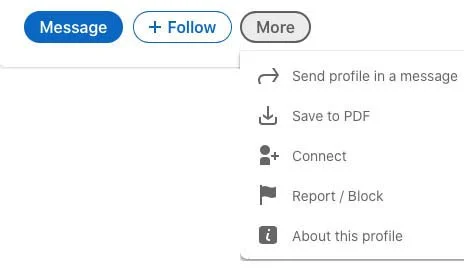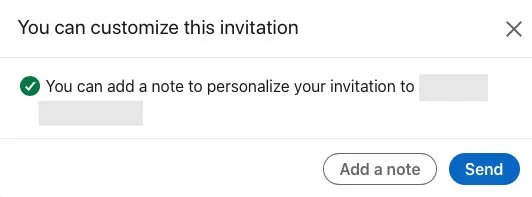Take the time to add a note to your LinkedIn Connect invitation
Since I started my business, I have been deliberately trying to grow my LinkedIn network with connections and people I’ve worked with or who may share an interest in B2B connections, especially in New England. Thanks to UMass Social Media Day and Angela Pitter's session on best practices with LinkedIn a few years ago, I now add a note with my LinkedIn Connect invitations to personalize the request and improve the chances of the invitation being accepted.
Here’s how to connect with someone on LinkedIn and add a personalized note.
After logging in to LinkedIn, click My Network at the top of your screen. (This is how I see it on a computer.)
Scroll through the suggestions of people you might know or search for a specific name.
Once you have the person’s profile in view, click Connect. (Or if you don’t see the Connect button, click More and then Connect.)
Connect button, usually seen with a 2nd level connection (a person who is directly connected to one of your connections)
Connect link found by clicking the More button. Usually seen with a 2nd level connection who has privacy set or a 3rd level connection.
4. When you are prompted, click “Add a note.”
I usually write a note about how I know the person or the mutual connections or interests we have (as shown below). You can type up to 300 characters.
Click “Add a Note” to personalize your LinkedIn connection request.
Add a note that emphasizes why it may be beneficial to connect.
5. Click Send.
Then sit back and wait for the connection request to be accepted. It can take a while if people aren’t on LinkedIn very often. Or if they Ignore your request, you won’t hear from them at all. But hopefully your note, your LinkedIn profile, and your shared connections will seal the deal and you’ll have someone new in your network and your LinkedIn connection count will increase yet again!