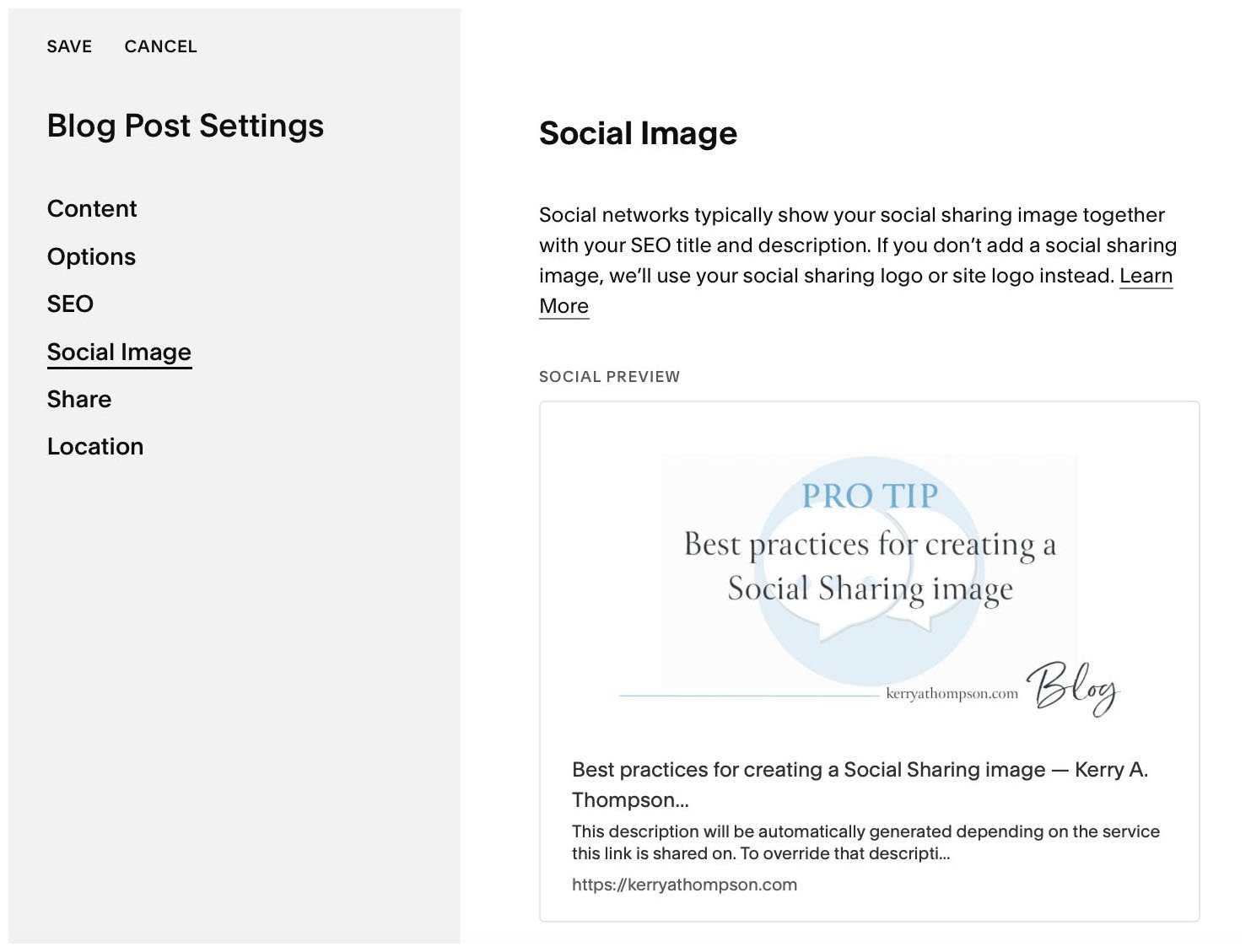Best practices for creating a Social Sharing image
When you share a page from your website, if there is no other social sharing image assigned to a page, the website’s social sharing image is the default image that shows up for the link preview. You upload the image in the Design - Social Sharing area of your website.
Best size for a Social Sharing image
I create a 1200x628 (pixel) rectangular image as the Social Sharing image for Squarespace websites. I find this to be the best size for sharing website pages and blog posts on Facebook, Twitter, and LinkedIn.
What to include on the image
When I create social sharing images for my clients, I usually include the banner image from the Home page to repeat the branding and colors that we’ve established. I also include the tagline or slogan for the business and the website name.
Overriding the website Social Sharing image for specific pages or blog posts
You can override the website’s Social Sharing image for specific pages or blog posts. Use the same 1200x628 image size for best results.
Setting a custom Social Image for a page
In Page Settings, select Social Image and upload the custom image and save.
Here’s an example from a Services page on my website that I wanted to promote in a different way from the rest of my website.
Setting a custom Social Image for a blog post
If you set a featured image in the Content area of Blog Post Settings, that image will be the Social Image that shows when you share the post URL on social media. The same image also appears on your website for Blog pages that show the featured image.
If your featured image is a different shape than one that would work well on social media, you can override the featured image with a Social Image you’ve created that is 1200x628 pixels.
In Blog Post Settings, select Social Image and upload the custom image and save.
Being able to set a Social Sharing image for link previews for your whole website, individual pages, or individual blog posts gives you a lot of flexibility for social media promotions that draw attention to the web content you want your followers to read.
You can even swap out custom images as needed for specific promotions, seasons, or as your messaging or branding change over time. As with all changes on your website, Squarespace makes it easy to change to adjust your online presence as your business needs change.