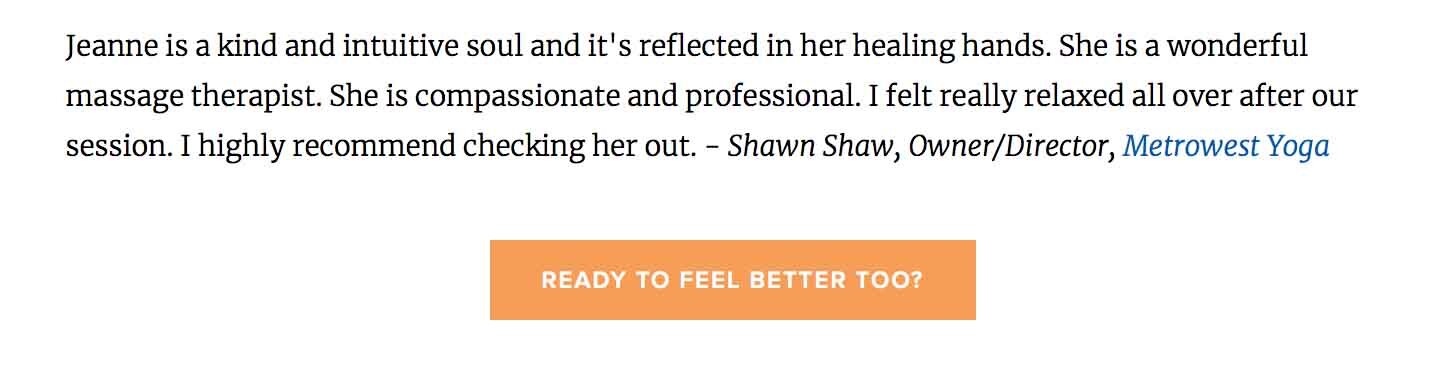How to add a Contact form to your website
Every website needs a Contact form so that visitors have an easy online way to get in touch with you.
A Contact form is built into a regular website page. Although the page can have text and images as other pages do, what makes the page special is that it includes a form element. The form element allows you to add fields that visitors type information into so you can collect information that helps you respond to inquiries from potential and current customers. It also has a button that, when clicked, sends the information to an email account.
Basic Contact form fields
All contact forms should collect First and Last Name, Email, Phone Number, and a place to write a message. You should set these fields as required, so you are sure you collect the basic information. Required fields are marked with an asterisk and the form can't be sent without the visitor typing something in required fields.
A basic Contact form on a Services website collects enough information for the business owner to get in touch with someone who has questions about his or her work or wants to request a quote or schedule a consultation.
Additional Contact form fields
A Contact form can also include additional fields to collect other types of information. These fields can be required, but they're usually optional. On my business website, I also ask how people found me to give me more information about where people are finding my business listing. I made this a required field because I wanted to be sure I collected the information. I’ve also seen Contact forms that ask people to check off which services they’re interested in or which days of the week or times of the day are best for scheduling an appointment.
Ways to show the Contact form
Having someone fill out a Contact form to ask for an appointment or to ask questions is one of the main goals for your website. You should design your website so the Contact form’s page can be opened easily, preferably from more than one place.
As a link in the navigation area at the top of your website
If you don't have too many other navigation links, you should add Contact as the last item in your navigation area.
Connected to buttons or text links on website pages
You can add buttons, images, or text links that open the Contact form page from different pages on your website. Buttons and images are more visible than text links, so if you have enough room, use buttons or images rather than text links. Buttons can say "Contact Me," but they can also be more specific if you are inviting people to take advantage of a free consultation or are asking people to schedule an appointment or RSVP to an event.
In the footer area of your website so it shows on every page
A repeated button, image, or text link placed in the footer area of your website is a convenient way to remind people to contact you.
Designing a Contact form page
Creating a Contact form for your website starts with creating a new page that matches the overall design of other pages on your website.
Information to include on the page
The page should have a title and brief text that invites visitors to fill out the form. Some business owners also add the business name, address, phone number, location map, business email address, and social media links, showing other ways to be in touch with the business.
Information to collect on the Contact form
The Contact form that visitors fill out is created with a form element, to which you add different types of fields. For each field you add, you decide if it is required or optional.
The most common fields you'll use on a Contact form are:
Name
Email Address
Subject
Large text box for message
Other fields you might add are:
Phone
Text fields where people can write more information
Choice fields — Checkbox fields for multiple-choice answers or Radio/Dropdown fields for single-choice answers
Connecting the form button to an email account
But the most important part of the form setup is indicating which email address the completed form should be sent to in the Storage options. This will generally be your business email address.
Naming the form button
Every Contact form gets a button. I usually change the button text from “Submit” to "Send" on the Content tab because I think it sounds friendlier.
Responding to website inquiries
When forms come in from your website, they will be labeled as coming from your website and will show all the answers that the visitor provided on the form. It will be up to you to respond promptly by phone or email to follow up on the inquiry.
Having a website is all about connecting with potential and current clients. Having a Contact form that makes it easy for those clients to get in touch with you is an essential part of any business website.